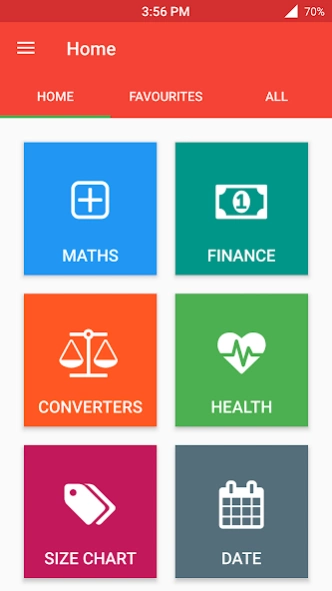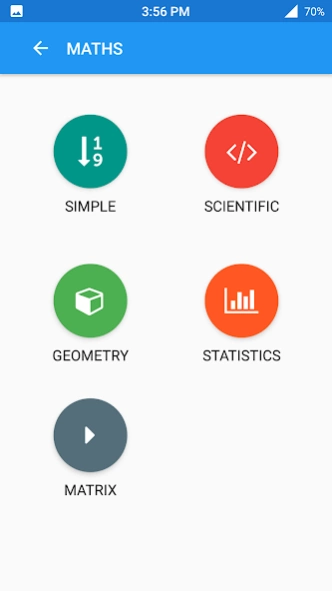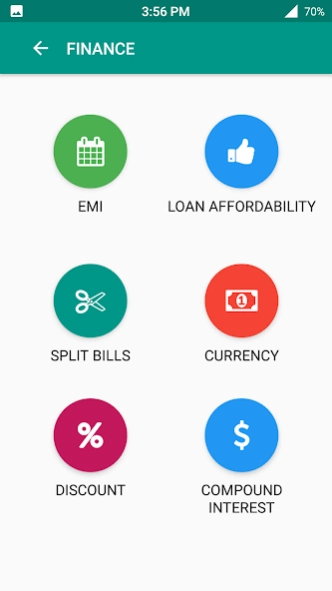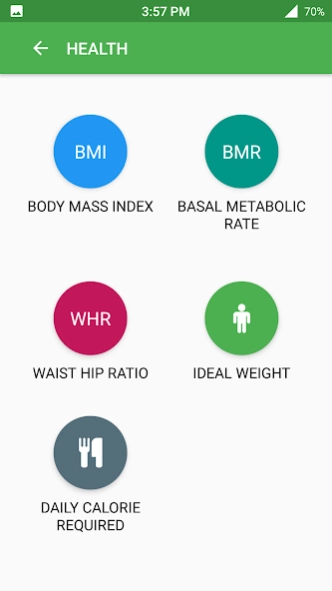Complete Calculator 3.3
Free Version
Publisher Description
Complete Calculator - 50+ calculators in one app
Are you tired of using multiple calculator apps in your daily life?
We present you the best all-in-one app that includes more than 50+ calculators, converters and charts for all your daily needs. Add your frequently used functionality as your favorite and access it with just a single click.
Calculators include:
* Simple general purpose calculator
* Scientific calculator with functions such as trigonometry, log, natural log, permutations etc.
* Converters for length,area,volume,temperature,time,speed,weight,digital storage,angle,pressure etc.
* Geometric calculations for more than 15 kind of shapes
* Statistics
* Matrix operations ( pro version)
* Calculators for EMIs, Loan affordability( pro version), Compound Interests, Discounts etc
* Calculator to track and share expenses between friends groups on your outings
* Currency converters
* Health calculators like BMI,BMR,Ideal Weight,Daily Calorie Required etc
* Date calculators like Compare dates,Add/Subtract dates,Age calculator,World time,Time zone comparison etc
* Size chart for clothing and shoes for both men and women.
* And many many more !!!
* Create shortcuts for any calculator and access it in one click.
Some features are locked in free version of the app.You can try the paid version here: https://play.google.com/store/apps/details?id=com.allinone.calculator
About Complete Calculator
Complete Calculator is a free app for Android published in the PIMS & Calendars list of apps, part of Business.
The company that develops Complete Calculator is Renjith Ravindran. The latest version released by its developer is 3.3.
To install Complete Calculator on your Android device, just click the green Continue To App button above to start the installation process. The app is listed on our website since 2023-02-17 and was downloaded 1 times. We have already checked if the download link is safe, however for your own protection we recommend that you scan the downloaded app with your antivirus. Your antivirus may detect the Complete Calculator as malware as malware if the download link to com.allinone.calculator.free is broken.
How to install Complete Calculator on your Android device:
- Click on the Continue To App button on our website. This will redirect you to Google Play.
- Once the Complete Calculator is shown in the Google Play listing of your Android device, you can start its download and installation. Tap on the Install button located below the search bar and to the right of the app icon.
- A pop-up window with the permissions required by Complete Calculator will be shown. Click on Accept to continue the process.
- Complete Calculator will be downloaded onto your device, displaying a progress. Once the download completes, the installation will start and you'll get a notification after the installation is finished.